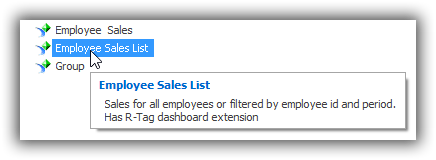What Is New
03/20/2024 RT Report Manager Version 24.0 Beta released
What is new:
- Improved export for Dashboard images to Excel and Image file
- Added resolution dialog for Dashboards, used when exporting Dashboards to Image.
- Added email tracking option
- Added the option to add zapier and other external links to emails
- Added the option to add Image with hyperlink, which can be set from Bursting or Data driven job
Bug fixes:
- Fixed double firing some scheduled jobs
- Trace folder is optional again. Previous version was creating Trace folder and trace report files were created always.
11/9/2023 RT Report Manager Version 23.0 released
- RT Report Manager is signed with EV certificate now. This fixed the issue with false positive reporting for mawlare by some AV.
- Added the ability to run scheduler on multiple computers. This allows scaling and handling big number of report runs per day.
- Added configurable restriction to not run new scheduled tasks when CPU usage is over a chosen value. The missed task will be handled by another scheduler with available resources.
- Added configurable restriction for max number of simultaneus tasks for the Scheduler.
- Added the option to retry scheduler tasks in case of an error.
- Added "Export to table" for Advanced dashboard reports.This export allows retrieving data from one database, transform it and export it to SQL Server.
- Added new report type "Letter". It is based on Word file and can replace Crystal reports and SSRS reports when sending mail merge letters.
The advantage compared to regular mail merge letters is that this type allows embeding data tables and images generated by other reports.
This report type is convenient for any scenario when the business is sending a Word mockup to the IT to develop a SSRS or Crystal report. Now you can use directly the Word document and enrich it with charts and tables.
- Added new scheduled task types. As of now available task types are for:
- import delimited files (csv, psv etc.)
- import fixed width files
- delete files
- import active directory users
- import list of the computers in the network
- run powershell script
- FTP task
- SFTP task
- Added the option to temporay disable Scheduler's' tasks.
- Imroved filter for journal and ability to refresh the data and change the filter settings without starting a new journal report.
- Added 2 new functions for Expressions: GUID and GUIDString. They might be useful to create for example unique file names.
- Added error handling with retries for emails. Now you can set the email to retry in case of a busy SMTP server error or another non critical error.
- Added application variables, which can be used in expresions for output file names. You can define global export folders in variables and change the export paths in a single place.
- Internal SQL Server database now is compatible with case sensitive instances.
Bug fixes:
- Fixed the issue with C# code editor not able to communicate with the main application.
- Fixed reload for date range parameters for Crystal reports ( date range was not loaded corectly in jobs)
- Do not process option is hidden for reports , which does not support it. Before it was alway visible, which was confusing.
- Fixed issue with journal not showing some results because of too long strings.
12/14/2022 RT Report Manager Version 22.5 released
Minor bug fixes:
11/14/2022 RT Report Manager Version 22.4 released
- Added scheduled tasks:
-
1. import delimited files (csv, psv etc.)
2. import fixed width files
Bug fixes:
- Fixed a bug with updates for C# code in reports events.
- Fixed missing ToString method for Crystal parameters
- Fixed a bug related to the import of the existing Crystal reports parameters' values
- Fixed a bug related to default values for dates saved with one regional format and used on a system with different regional format (01/24/2022 vs 24/01/2022)
08/16/2022 RT Report Manager Version 22.3 released
- Added scheduled tasks. As of now available task types are for:
-
1. Database backup
2. Report metadatarefresh
3. Delete temp files
Bug fixes:
- Fixed issue when literal is part of the email in Bursting jobs
- Fixed issue with missing "ToInt" when creating a new Bursting job
- Fixed issue when updating an existing customer account
- Fixed issue with changing SQL connection when password contains unusual characters
06/27/2022 RT Report Manager Version 22.2 released
What is new:
- Added the option to run nested jobs.
- Added the option to group emails in data driven jobs so one recipient may recieve a single email with multiple attachments generated by different data records.
- Added the option to delete multiple scheduled tasks.
Bug fixes:
- Fixed issue with conversion from Local database to SQL Server database. Job id was not imported correctly.
04/21/2022 RT Report Manager Version 22.1 released
What is new:
- Added the option to add a folder of Crystal reports
Bug fixes:
- Fixed issue with C# functions as source for job parameters' values
02/21/2022 RT Report Manager Version 22.0 released
What is new:
- Support for TLS 1.3
- Changes in export to PDF, Word and Excel improve the performance when working with big amount of data
- Added the option to add a folder of Crystal reports
- Updated the plugin for Crystal reports
- Added the ability to create Company account and update contact info and the flag to receive notifications for renewals and software updates
Bug fixes:
- Fixed issue with scheduler service hanging on some Windows 8 machines.
- Fixed an bug , which was reseting the default key for trial mode and was not allowing to have 14 days trial period
- Fixed an issue with Crystal reports plugin
10/10/2021 RT Report Manager Version 21.3 released
What is new:
- Added Mail Merge Letter as an option for jobs. Instead of creating report it is possible to use a Word files to generate letters and add some data from a database. Generated documents can be sabed on disk or internal Document management (Context management)
- Update Crystal runtime to SP30.
- Enabled TLS 1.2 and TLS 1.3 for emails.
Bug fixes:
- Fixed issue with 64 bits database installer not able to load BGlobal.dll
03/30/2021 RT Report Manager Version 21.2 released
What is new:
- Added the option to deactivate/activate scheduled jobs.
- Added new export for Crystal reports : "HTML RT embedded images" will create a single HTML file with embedded images. It is useful when the HTML file is embedded in a email body.
- SSRS export to HTML now supports images (not supported natively by SSRS)
Bug fixes:
- Fixed "Plugin not available" when report in a job step is replaced with a new one.
- Fixed filter by file name for folders in Document management
02/18/2021 RT Report Manager Version 21.1 released
What is new:
- Added the option to automatically match the connection of unknown reports with the available partial connections. Useful when RT Viewer is used as a default viewer for Crystal reports and reports are used without adding them to RT Report Manager.
Bug fixes:
- Short term tasks scheduler was raising multiple events instead of one.
01/27/2021 RT Report Manager Version 21.0 released
What is new:
- Added multivalue parameters with values separated by pipes (A|B|C). Pipe separated values can be used to set multiple values for parameters in data driven jobs
- Added parameters to Dashboard reports with MySQL text commands
Bug fixes:
- Parameters' values were not saved correctly to Journal
- After job email was throwing "Object reference not set to an instance of an object." error when data driven query was returning 0 records
- Local database upgrade to version 21 was failing
- Numeric conversion was failing for some language settings
- Database registration key was changing after trial period was set, which required receiving a new key
12/01/2020 RT Report Manager Version 20.6 released
What is new :
- Added the ability to set report connection based on data driven field. Useful when you need to run the same report against multiple databases or when the report database should be set using some custom logic
- When exporting report to a PDF, PDF encryption supports AES256.
Bug fixes:
- Overwriting report database when report is used by a job doesn't work
- Nested parameters doesn't work when a stored procedure is used to set the list of values for a parameter and this list is filtered by another multivalue parameter
- When ODBC connection was edited, instead of updating the existing connection R-Tad created a new one.
- Connection string is showing empty rows after upgrade from older versions (RT Report Manager 14.0) to version 20.0
09/09/2020 RT Report Manager Version 20.5 released
Bug fixes:
- Fixed a bug when installing internal SQL Server database for RT Report Manager on existing SQL Server with case sensitive settings.
- Fixed a bug when exporting dashboard to Excel without saved layout.
07/28/2020 RT Report Manager Version 20.4 released
- Updated user interface for FTP and SFTP and moved them to "Send To" menu section. FTP will detect connection settings automatically.
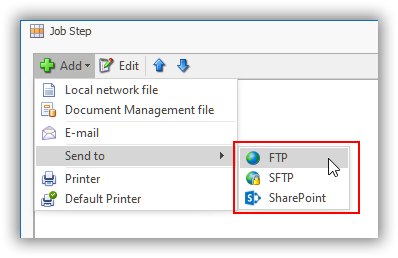
Bug fixes:
- Fixed the bug not showing menu items icons in Output and Attachment menus.
07/18/2020 RT Report Manager Version 20.3 released
- Added an option to retrieve files from SQL database and append them to files exported from reports.
- Added tooltips to reports' parameters labels. When the label is too long the user can see the full caption in the tooltip. The tooltip will show also the parameter description.
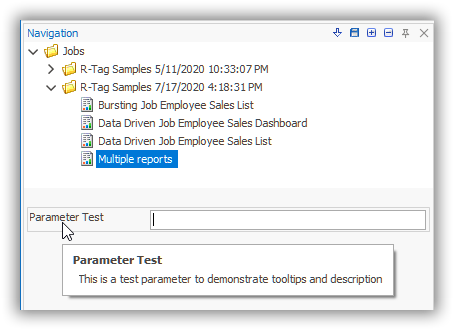
Bug fixes:
- Fixed the bug not allowing to save before/after action command (error message: "Please select a public method with format object, EventArgs").
- Fixed missing events step in report wizard.
- Fixed double spaces in report names when the name has underscore between capital letter.
06/16/2020 RT Report Manager Version 20.2 released
- Added the option to use Excel templates with macros when exporting from Crystal extension or Advanced Dashboard .
Bug fixes:
- Fixed an error when a combined, after job file is created from data driven job and the data driven query does not return records.
- Fixed export to jpg for pivot and regular tables in Advanced Dashboard reports and Crystal extensions.
06/10/2020 RT Report Manager Version 20.1 released
- Added Continuous processing. It allows database to be updated after a report is run and the record to be excluded from future data driven jobs. Please check blog post Continuous Processing with RT Report Manager for details
- Added parameters to commands in jobs steps.
- Added parameters to "action before" and "action after" commands.
Bug fixes:
- Fixed wrong job type when job is duplicate.
- Fixed a bug is Connection wizard for regular connection database cannot be chosen.
- Fixed a bug that prevents all connection information to be saved for saved connections.
05/27/2020 RT Report Manager Version 20 released
- C# code editor is a separate application now. This resolves the issue with crashes when C# editor is used in RT Report Manager and it is trying to create a second .NET App domain for custom functions development.
- Improvementnts in file viewers for Excel, PDF, Word and HTML. Viewers are faster and real estate was increased because an area used by the toolbar, which is not used in viewers, was removed. Viewers are showing the type of the file on the splash screen.
- Added option "Data only" to export to Excel for Crystal reports and Dashboard's.This option will export grouped layouts as groups to Excel. Group and table summaries will e exported and Excel formulas so if you make changes in the Excel file summaries will be recalculated
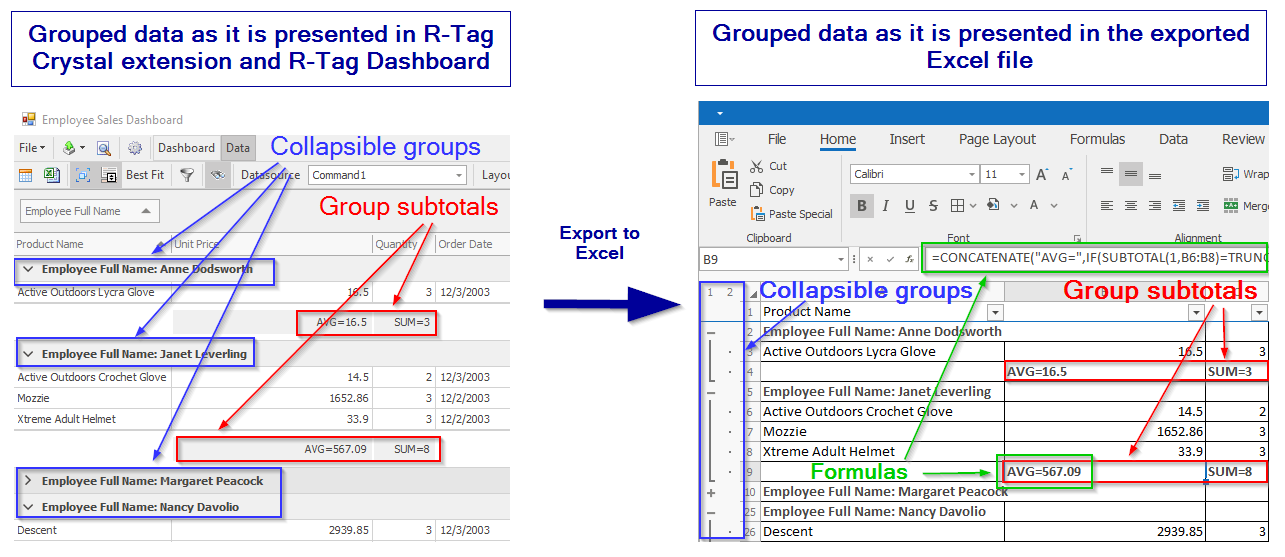
- Added dashboard report "Employee Sales Dashboard" to sample reports.
- Added data driven job "Data Driven Job Employee Sales Dashboard" demonstrating how to generate single Excel file with multiple worksheets in "After Job End Output -> Combined File" task. The export is also demonstrating the feature to populate an existing Excel table defined in a template with data from report.
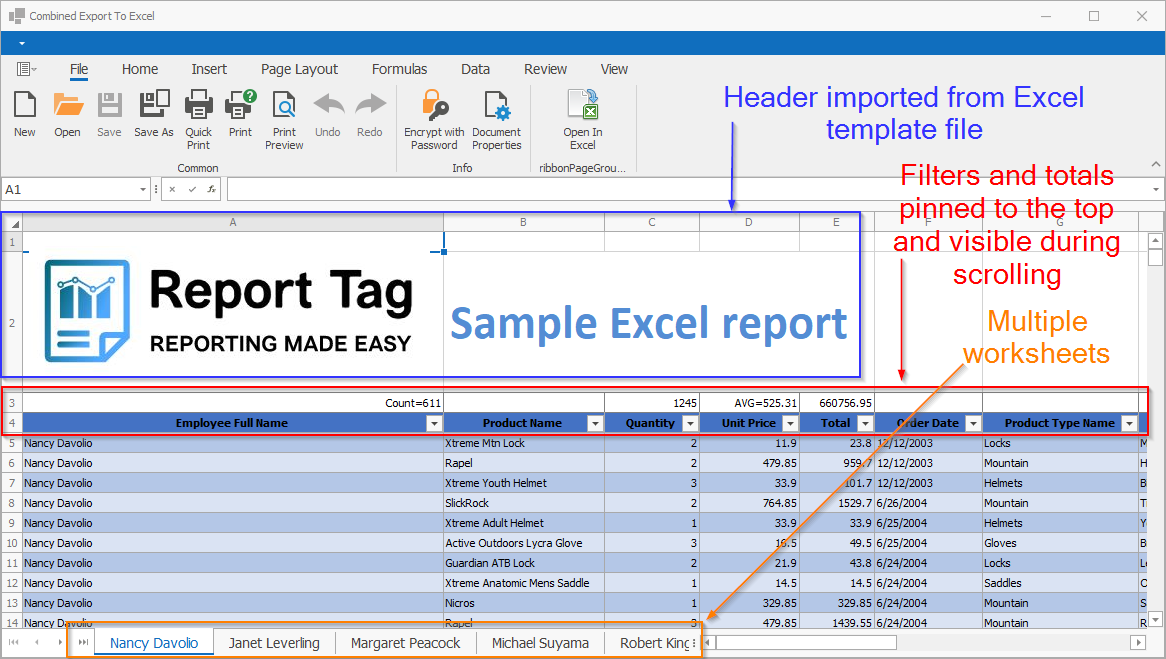
- Modified sample report "Employee Sales List" to include parameters "Current User", "Current Computer" and "Local Time", which were populated by custom C# functions and are not available for the user to change. This approach can be used , when the report should be filtered based on environment data, for example the user will see just user's related data.
Bug fixes:
- Fixed adding "1" to the name of the first worksheet, when generating Excel files with multiple worksheets.
- Fixed a bug in "remove top N lines" in formatting options for Excel files. This feature is useful when data generated by Crystal reports contains some rows on the top that should be removed.
- Fixed "Incorrect formula" when Advanced export to Excel is used and computer preferred language is not English
- Fixed "Incorrect license key" when trying to insert a license key and computer has Slovenian settings.
02/24/2020 RT Report Manager Version 19.2 released
Bug fixes:
- Fixed "Some report plugins are not available. Plugin key: ''"
- Fixed not saving Active Directory groups when creating an email distribution group
- Fixed failing to save email information to journal for emails with a long list of recipients
- Fixed not allowing to create a second folder in Document management. Showing error for missing Short name.
- Fixed showing wrong document management tree menu.
- Fixed not allowing to export the report multiple times to Excel or PDF. Bug was occurring while the user tried to export the report manually to Excel/PDF for more than one time without re-selecting the report (the first export worked correctly, the following failed)
- Fixed issue when exporting reports to RPT and RPTR files with data
01/24/2020 RT Report Manager Version 19.1 released
Bug fixes:
- Fixed scheduler not able to use partial connections.
12/15/2019 RT Report Manager Version 19.0 released
- Major internal components and .NET Framework update. The software now is ready for transition to .NET Core ( depends on release by Microsoft). The newly updated components allow wide usage of DirectX, which increases the performance.
- Added an option to mark file as optional when adding it to a job result. When an optional file is not found, job execution will continue without error. This is useful when you want to add files generated by third party software.
- Added new themes : Basic, Bezier, Office 2019 Black, Office 2019 Colorful, Office 2019 Dark Gray and Office 2019 White
- Added new functions for expressions in Scheduler service:
-
DateToString allows converting dates to string using format string (for example "dd-MM-yyyy", "yyyy-MMM" and any other standard format string)
FileExists, checks if a files exists
CurrentUser, returns currently logged user name
Environ, returns any of the available environmental variables (user name, machine name, windows version etc.). This function allows to avoid almost 90% of the custom C# functions written with the old versions.
Bug fixes:
- Fixed a bug related to wrong fore color for labels in parameters panel. Labels were hard to read with dark themes.
- Fixed Scheduler marker and label colors not shown in the Settings grid.
- Fixed Scheduler marker and label colors were switched in Settings.
- Fixed short tasks Scheduler processing tasks in front end when windows service is enabled. (Tasks should be processed just in windows service)
12/01/2019 RT Report Manager Version 18.4 released
Bug fixes:
- Fixed a bug for partial connection not working when saved.
- Fixed a bug for visual query editor with ODBC snd Oracle connections.
11/22/2019 RT Report Manager Version 18.3 released
- Added support for visual and text queries for ODBC connections.
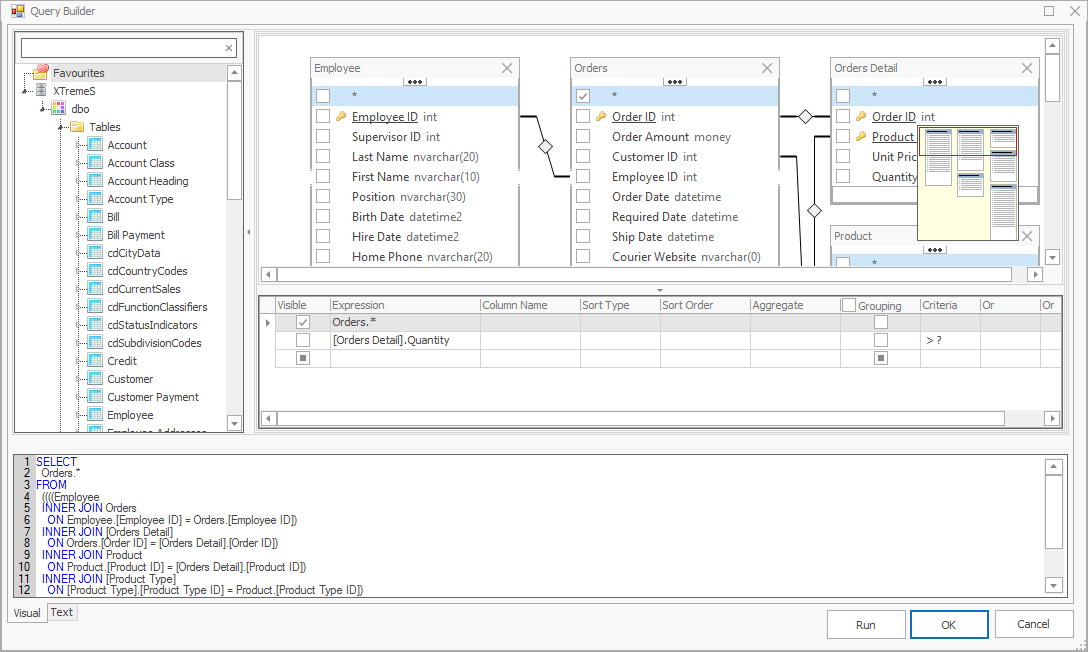
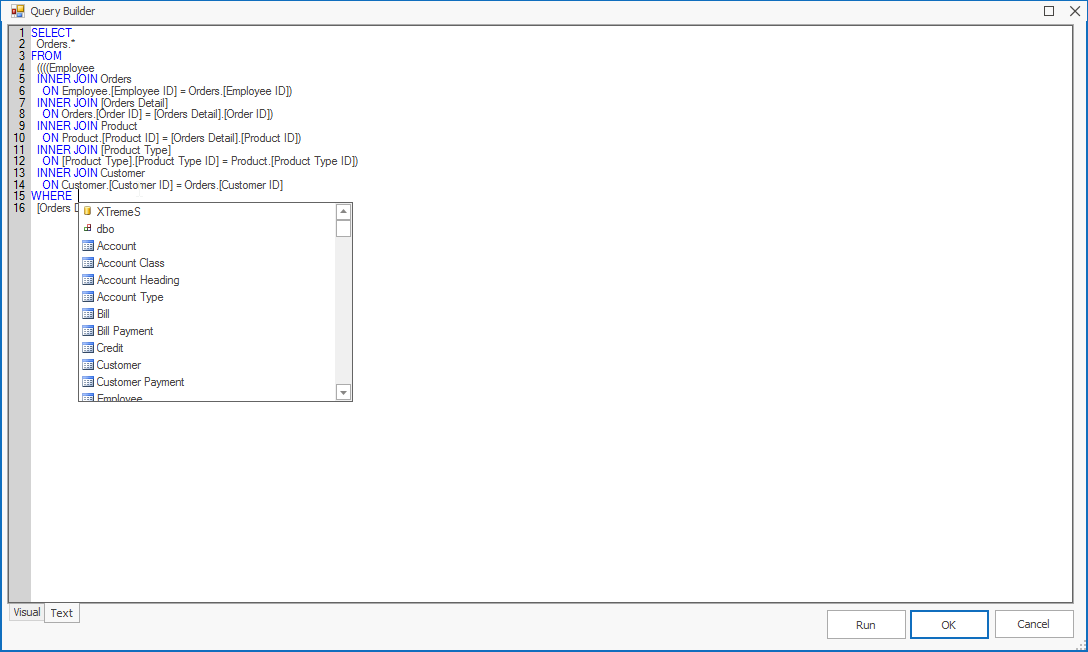
- Added the possibility to overwrite the default database for ODBC connections
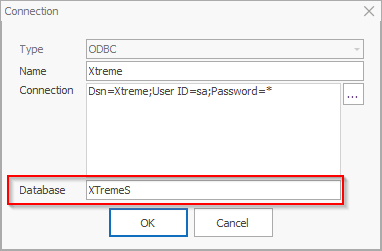
- Added the possibility to use jobs parameters in data driven queries
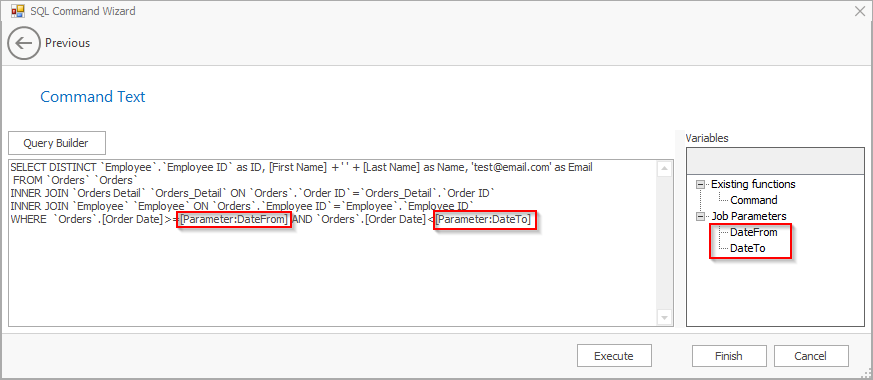
Bug fixes:
- Fixed the reason for error message "Some report plugins are not available. Plugin key: ''" when editing Bursting job.
08/26/2019 RT Report Manager Version 18.2 released
- Updated the skin engine and added fast icons directly to the form caption
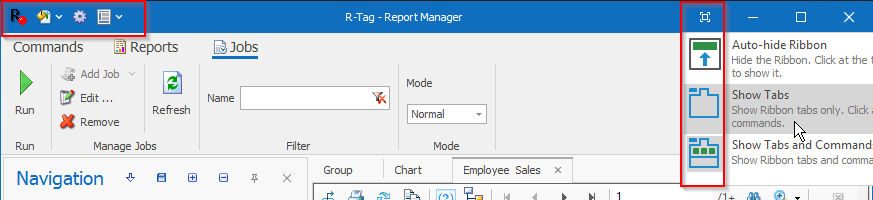
Bug fixes:
- Fixed an issue with short tasks scheduler when local database is used.
07/21/2019 RT Report Manager Version 18.1 released
- Improved performance for Crystal reports, RT Dashboard reports and the initial program start. Crystal reports are on average 20% faster then in version 17.0. RT Dashboards support DirectX and rendering and scrolling is significantly faster.
Bug fixes:
- Fixed #Err result for expression calculations. This bug was rare and happened when an expression was edited and then changes were canceled.
- Fixed corrupted layout file causing RT Report Manager to start with empty screen.
- Fixed "String or binary data would be truncated" when a job is sending emails to too many addresses and the record is saved to teh journal.
- Fixed selected tree node background color. In version 18.0, on some machines, background and forecolor of the selected node was the same and it was impossible to read the text.
05/23/2019 RT Report Manager Version 18.0 released
- Version 18.0 is using SAP Crystal Reports runtime 13.0.25 ( the latest version as of May 2019). RT Report Manager 17.4 is still available for download in case you use other software, which require version of the runtime before 13.0.20
04/01/2019 RT Report Manager Version 17.4 released
- Added an option to email multiple files, generated during bursting or data driven jobs at the end of the job. For example a bursting job could generate 100 PDF files, one for each group. At the end of the job all 100 files could be merged in a single PDF or the list of files could be filtered by name and just some of the files could be attached and send by email.
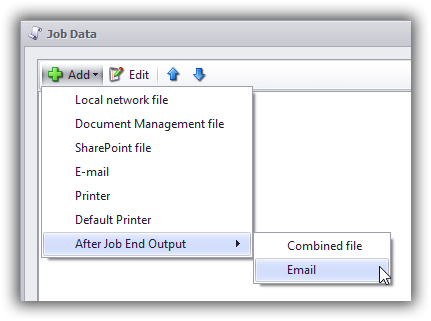
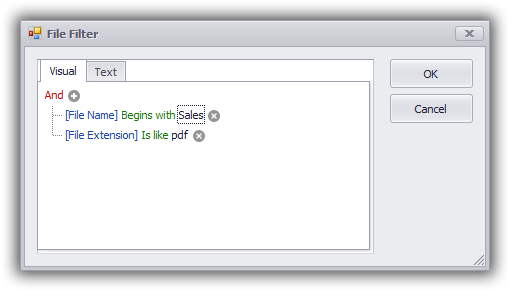
02/01/2019 RT Report Manager Version 17.3 released
- Added event folder option. When a command file is copied/created in this folder RT Report Manager will execute the corresponding report. This is a more secure way to run reports in command prompt. The command file should be encrypted with a password, which guarantees that just applications and users who have access to the password will be able to run reports using commands.
- Added option to save emails (with attachments) to the internal Document management. This allows to review the activity and the sent emails. - Improved the journal to include details about data driven and bursting jobs. For example if the data driven query returns 100 rows, they will be shown in the journal with parameters values, the generated output files, emails and the processing time for each row. The output files and emails can be opened and reviewed simply by double clicking the record. Journal looks like this and can be viewed for a single report or job and for a folder.
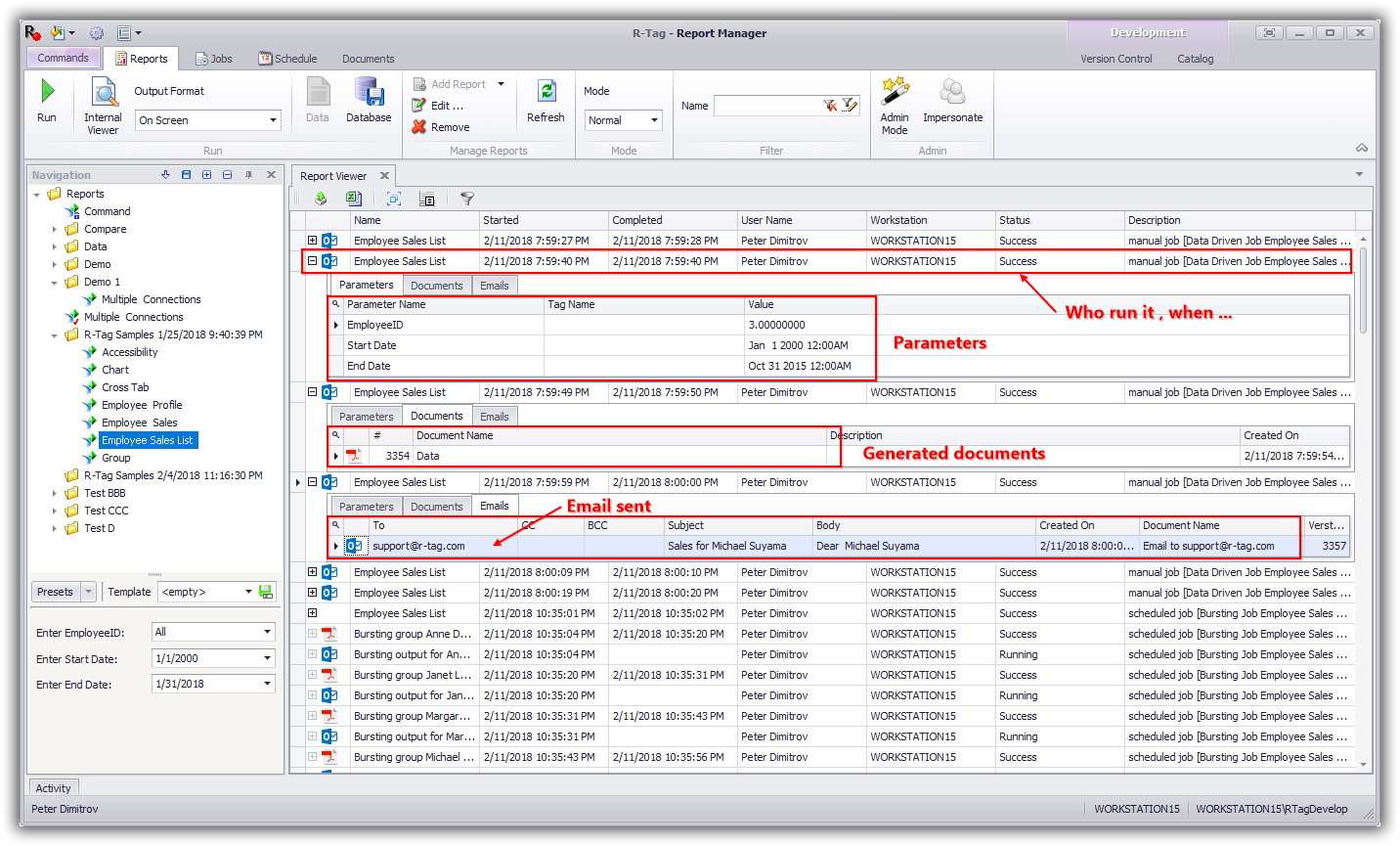
10/01/2018 RT Report Manager Version 17.2 released
- Released new version of BOE Connector compatible with RT Report Manager 17. - Added a permission to control if the user is allowed to change report's output format when the report is run manually. For example the administrator can set the report output to PDF and to not allow user to choose another format.
Bug fixes:
- fixed a bug for automated reports' documentation refresh.
7/10/2018 RT Report Manager Version 17.1 released
- Improved security for Crystal reports' files. End user will be able run and export reports using RT Report Manager, but will not have direct access to the files.
This improves the security since the end user will be not able to change the report before to run it. Possible advantages are safely filtering data in reports based on current user name.
- Added a button to swap sides when comparing Crystal reports.
Bug fixes:
- fixed an issue with advanced connections for crystal reports.
- fixed a bug in Crystal reports search when name and text of the object (formula or field) contain the searched text string.
- fixed a bug showing status Success for reports with errors.
- fixed a bug for AD (Active Directory) accounts with future expiration dates treated as already expired.
4/1/2018 RT Crystal DataSource Updater Version 3.0 released
- Added support for TLS 1.2 drivers. The latest PCI compliance standards require that TLS 1.2 to be used after June 30, 2018. Do you comply?
- Added 2 different ways to set reports' database connections. Crystal reports are created in different versions and go through diffferent update path. Some version require special handling when database connection is update.:
- Replace: This is a light and fast method, which will replace the existing connections with the new connections. Try this method first. There are some specific scenarios when this method is the only option. For example if your reports are using just server and user/password to connect to the database server and the database name is set by fully qualified table names in the SQL ( for example database.dbo.table1)
- Rebuild: This method will completely wipe report connections and will create new connections. Everything will be recreated from scratch.
- Added Verify database for all databases.
4/1/2018 RT Report Manager Version 17.0 released
RT Viewer and Scheduler
- Added support for TLS 1.2 drivers. The latest PCI compliance standards require that TLS 1.2 to be used after June 30, 2018. Do you comply?
- Added support for Active Directory. You can add Active Directory groups to RT Report Manager roles and use Active directory users instead of creating internal users.
- Added support for email Distribution groups. Define groups of users, emails and Active directory groups and use them to send emails. For example create a distribution group Senior Management and set multiple scheduled jobs to send emails to this group. When a new manager is added to the team just add the contact info to the Senior Management distribution group and the manager will start receiving all important reports
- Added export to E-book (extension EPUB) and Open Document Format (extension ODT)
- Added "watch folder". When a password protected file with report / job settings and parameters is saved in this folder RT Scheduler will use the data and run the report / job. This is useful when it is necessary to run reports from custom applications. This is added as an alternative of using command prompt parameters. The command prompt approach has security issues since it is easy to tamper and to run reports without permissions. It also may cause memory and concurrency issues since for each report the custom application will start a separate copy of the reporting software.
- New Query editor to allow creating queries for Advanced dashboards using visual interface
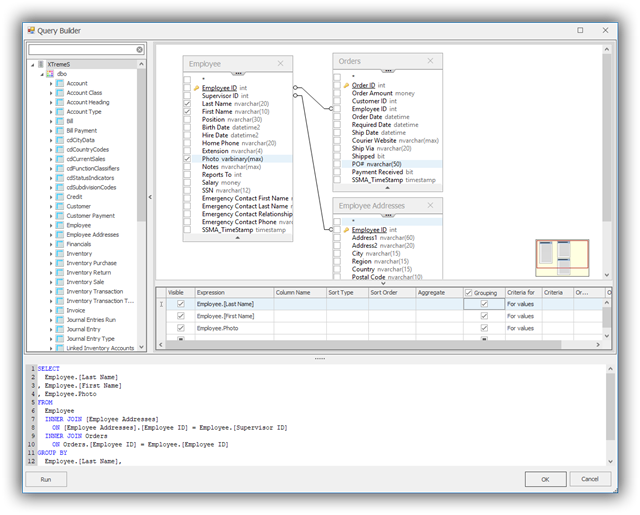
- Added central connection management and connection types. Now it is possible to save and reuse partial connection.
- Improved scheduler service using the calendar interface. Better support for multi-threading.
- Scheduler filter to show/hide task fore some jobs.
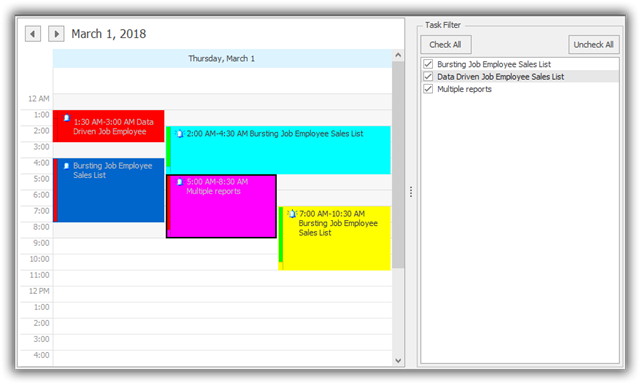
- New scheduler service for short period tasks to avoid flooding the calendar with per second and per minute tasks.
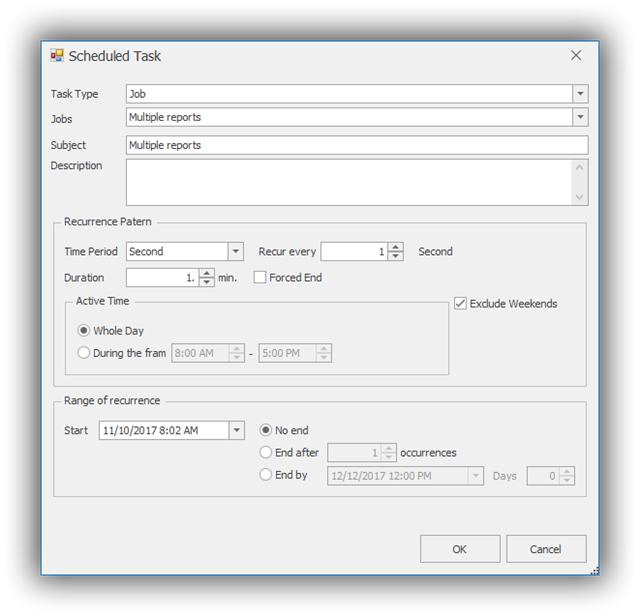
- New export options for PDF files allowing to set document and signature properties.
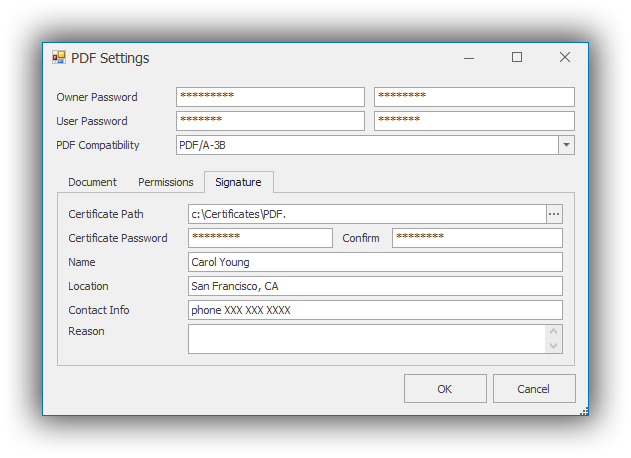
- New export options for Excel files allowing to set columns auto fit, max size, page size, header, footer, document security, insert data inside a template etc.
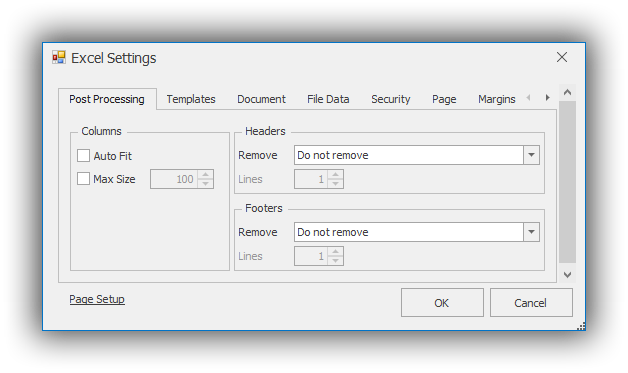
RT Documentation and Search
- Added a new task type for RT Scheduler to automate refreshing reports' metadata.
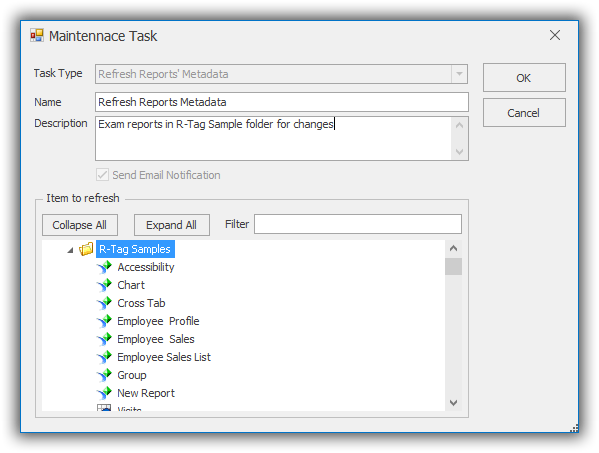
- Generate reports SQL even without access to the report database.
- New formatting options for reports' and subreports' SQLs.
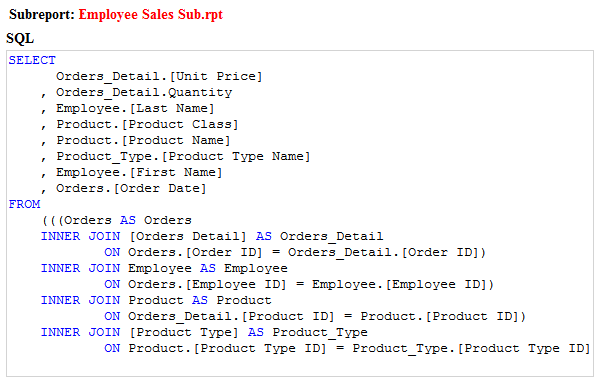
- New formatting options for reports' formulas.
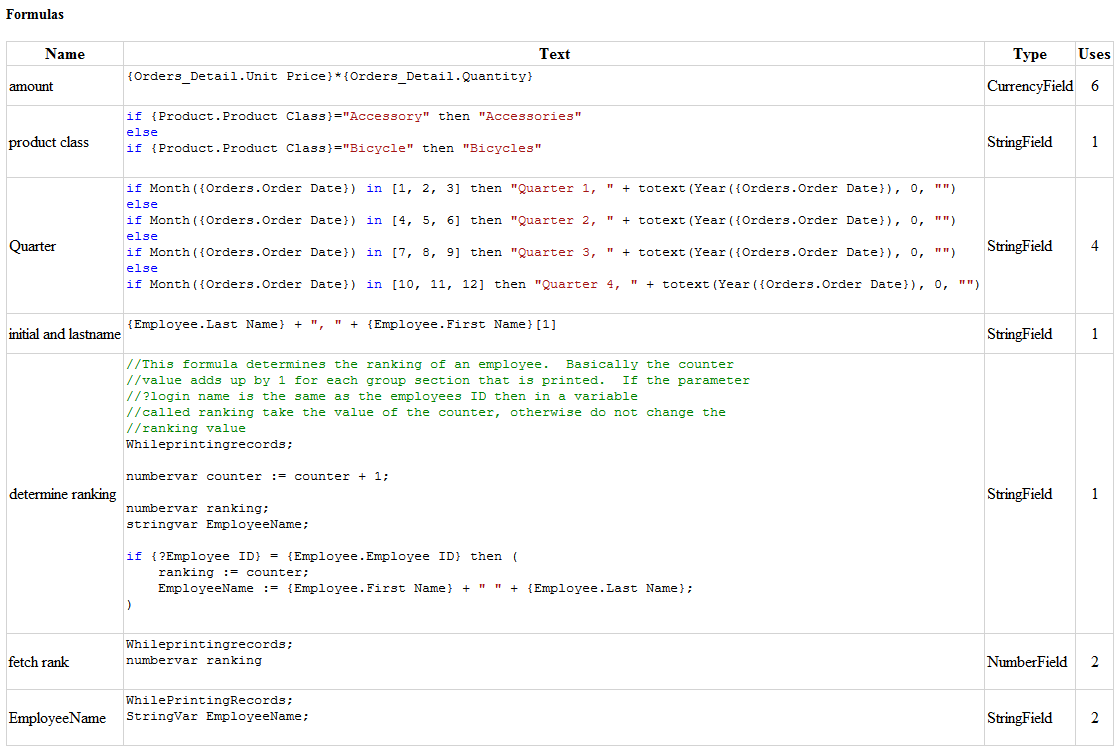
Codegato Version Control
- New engine to compare reports' versions approx 100 times faster than the previous one. A sample comparison , which was taking 4 seconds with the old engine took 28 milliseconds with the new engine.
- Find report similarities. Thanks to the new faster compare engine it is possible to run comparison for similarities. You can find all reports in a folder and the percentage of similarity to a current report in just few seconds.
6/21/2017 Version 16.1 released
- Bug fixes
- Changes in RT Version control and RT Documentation and Search to improve Search performance
- Removing all dependencies to external applications (Git, SVN etc.) No need to install and configure external repositories
- Release of new website: www.r-tagsoftware.com.
4/17/2017 Version 16.0 released
- Performance updates for export to Excel and scheduled tasks processing.
- Adding multiple login options for Crystal reports server and BOE.
- Bug fixes
- Removing Crystal reports assemblies to allow RT Report Manager to work on a terminal server without Crystal reports license.
9/14/2016 Version 15.0 released
- Scheduler service detects dependencies by other services and waits until they are started on computer restart . In case of database connection drop the service will check continuously for connection and will try to refresh the data as soon as connection is restored. Email will be send in case of connection or issue at service start.
- Catalog. New system to assign additional information to reports: tasks, owners, statuses, tags, description , summary
1. Ticketing system. Create tasks, assign them to reports and developers, set start date, estimate and due date. Allows developers to save time spent on each tasks, set task status, add notes, emails and documents to internal document management an associate them with the task. This system is linked to RT Version Control for Crystal Reports and allows to link development tasks with internal report changes.
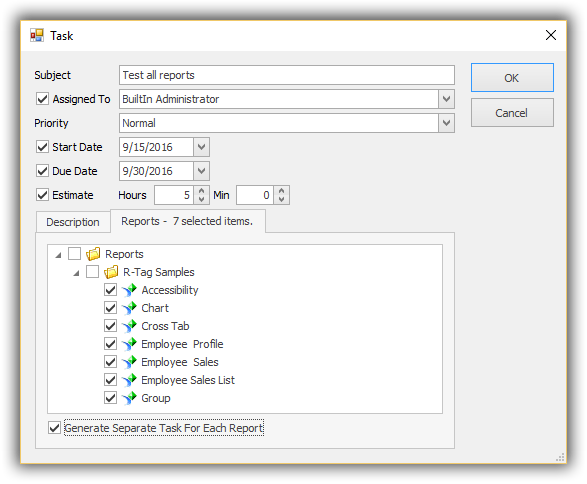
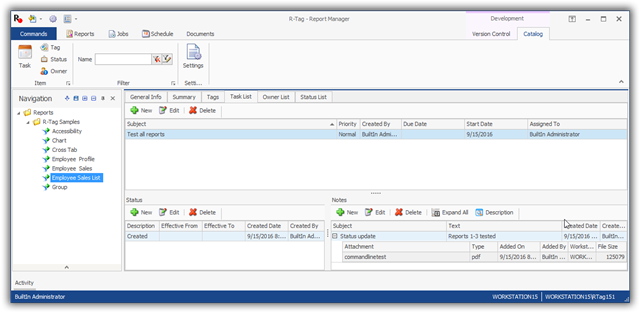
2. Report tags system. Create your own tags and assign them to reports , search and filter reports by tags.
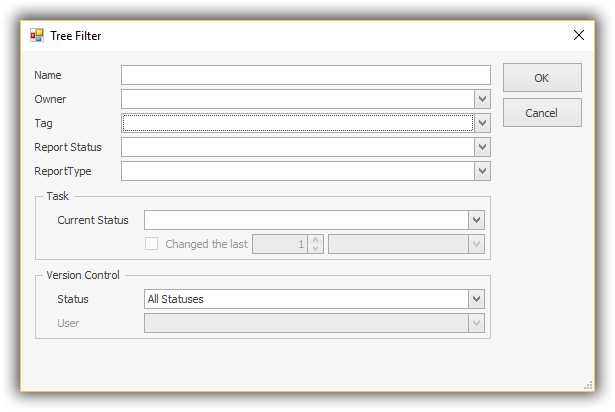
- Advanced settings for PDF and Excel files. New option for custom file extension.
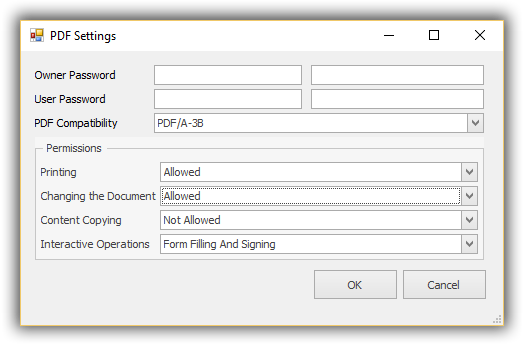
- New dynamic values dropdown. Blue dot marker is replaced with a regular button. This resolves the problem with occasional hanging on slow systems. Dropdown is resizable.
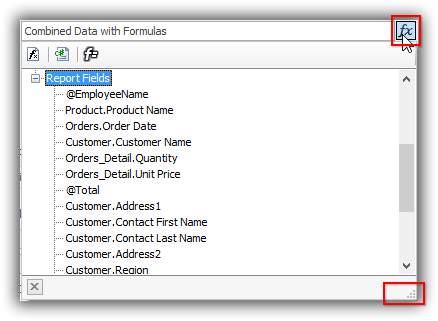
- Relative dates support first day, last day, days from the beginning, days before the end.
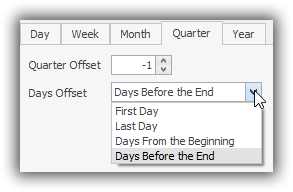
- Support for quarters in relative dates. Here is how to set 3 days before the end of the previous quarter.
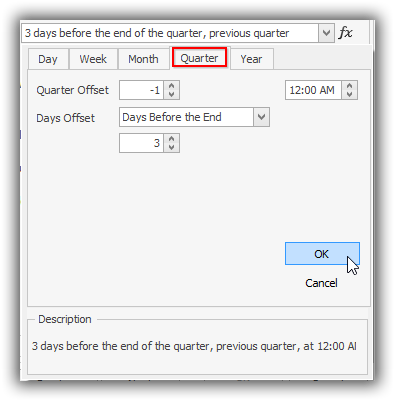
- Added Report description tooltip allowing to show quickly additional information.